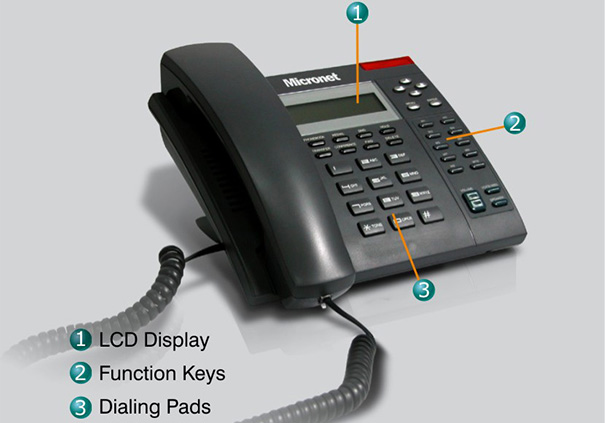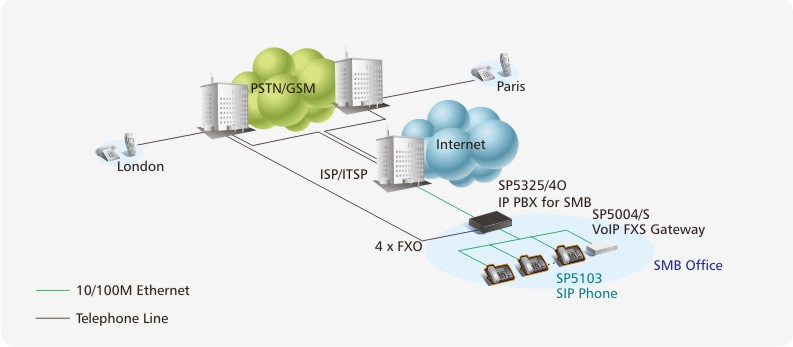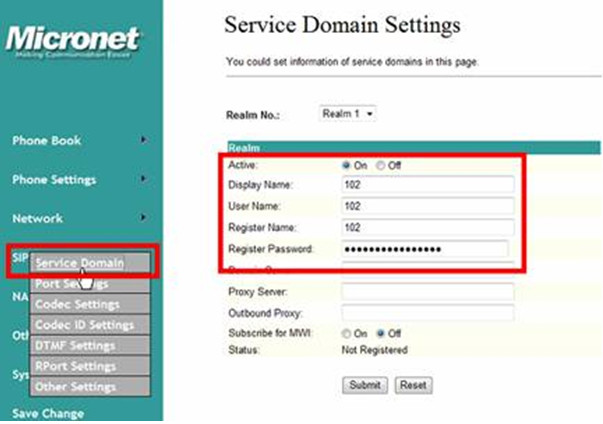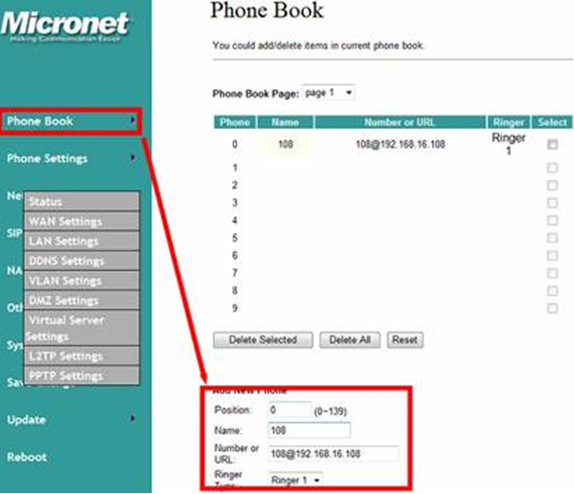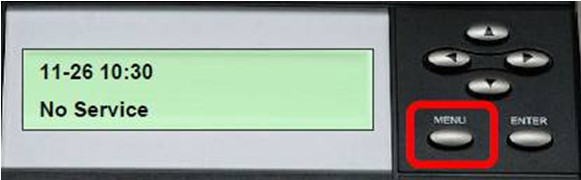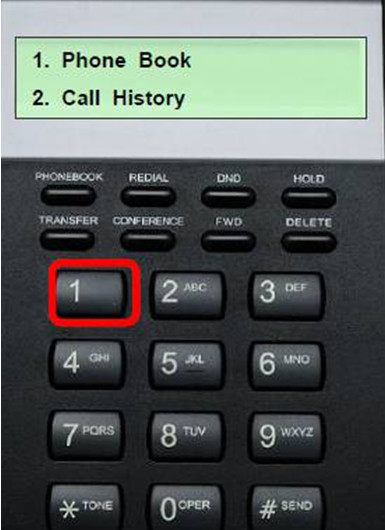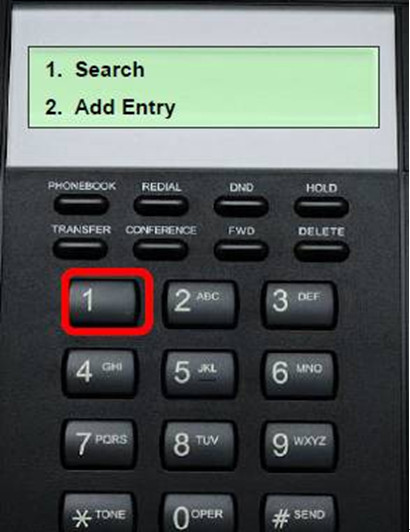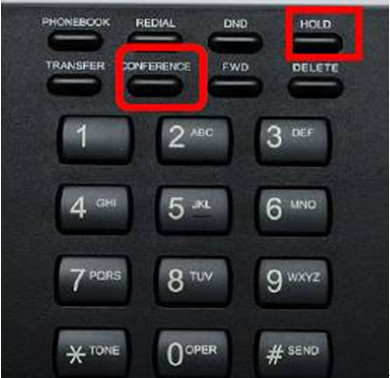|
|
Business IP Phone with PoE
Model No. SP5103
Micronet SP5103 desktop IP Phone highly integrates DSP/codec system-on-chip solutions to provide the highest voice quality in the industry. For ease-of-use functionality, SP5103 is designed to work with SP5325 IP PBX series, and operates on a variety of VoIP applications, such as online call recording, Meet-Me conference, call transfer, call forward, call pickup, call park, etc. The simple operation and configuration are most suitable for enterprise VoIP implementations.
Overview
- Compliant with IETF SIP standards
- Multi-line business phone
- Support up to 3 SIP accounts
- User-friendly feature buttons
- Rich call features: call hold, call transfer, 3-way conference, call waiting, call forward, call pickup, call park, DND, etc
- Call details list and MWI (message waiting indicator)
- Support outbound proxy and STUN for NAT traversal
- Support QoS to ensure voice quality
- Auto Provisioning on boot and online call recording (With IPPBX SP5325 Series only)
Specification
| Model |
SP5103 |
| Standards |
IETF SIP standards(Proxy mode / p2p mode)
IEEE 802.3 10BASE-T and IEEE 802.3u 100BASE-TX
IEEE802.3af, PoE |
| Interface |
1 x RJ-45 LAN port 10/100M
1 x RJ-45 WAN port 10/100M
1 x RJ-11 Headset Jack |
| Keypad |
12 dialing buttons (0~9, *, #)
20 unction buttons
2 volume buttons |
| Voice Processing |
Voice Codec: G.711A/μ-law, G.723.1, G.726, G.729A/B
Echo Cancellation: G.165, G.168
RTP Redundancy, Dynamic Jitter Buffer, CNG, and VAD
Provide Call Progress Tone
DTMF: RFC2833, In-band DTMF, and SIP Info |
| Call Features |
Address book (max. 140 users)
Speed dial
Redial
Call hold, Call transfer, Call waiting, 3-way conference
Call forward (Busy, No Answer and Unconditional)
Online call recording (With IPPBX SP5325 Series only)
Hot Line Mode
DND (Do Not Disturb)
Caller ID display
Speakerphone (Full-duplex)
Hand-free speaking
Call details list and MWI (message waiting indicator) |
| QoS |
IP DSCP
|
| NAT Traversal |
STUN client
Outbound Proxy |
| Management |
HTTP and Telnet user interface
HTTP, TFTP, and FTP firmware upgrade
Auto provisioning on boot |
| Power |
DC 6V, 1.0A |
| Emission |
CE |
Ordering Information
SP5325/4O : IP PBX SMB, 70 subscribers, 4 FXO
SP5325/2S2O: IP PBX SMB, 70 subscribers, 1 FXS and 3 FXO
SP5103: SIP IP Phone, PoE
IP Phone
Standards |
|
IETF SIP |
Yes |
IEEE 802.3af, Power over Ethernet |
Yes |
Interface |
|
10/100Mbps PC Port, RJ-45 |
1 |
10/100Mbps LAN Port, RJ-45 |
1 |
Headset Jack, RJ-11 |
1 |
LED Display |
Backlight LCD, 2 x 16 Dot Matrix |
Keypad |
10 Speed Dialing Hotkeys, 9 Fixed Function Keys |
Headset |
- |
Voice Processing |
|
Codec |
G.711A/μ-law, G.723.1, G.726, G.729A/B |
EC (Echo Cancellation) |
G.168, Acoustic Echo Cancellation |
VAD (Voice Activity Detection) |
Yes |
CNG (Comfort Noise Generation) |
Yes |
Jitter Buffer |
Yes |
Gain / Voice Volume Setting |
Yes |
Telephony Features |
|
DTMF Relay for Dialing |
In-band, SIP Info, RFC2833 |
Service Registrar (No. of Account) |
Max.3 |
Outbound Proxy |
Yes |
STUN (Simple Traversal of UDP through NAT) |
Yes |
Concurrent Call |
2 |
Call Hold |
Yes |
Call Transfer |
Yes |
Call Waiting |
Yes |
3-Way Conference |
Yes |
Call Forward |
Yes |
Call Pickup |
Yes |
Online Recording |
Yes |
Phone Book |
Yes |
Speed Dial |
Yes |
Hot Line |
Yes |
DND (Do Not Disturb) |
Yes |
Caller ID Display |
Yes |
MWI (Message Waiting Indicator) |
Yes |
Others |
|
Networking |
Static IP, DHCP Client, PPPoE |
QoS (Quality of Service) |
DSCP |
Management |
HTTP, Telnet |
Firmware Upgrade |
HTTP, TFTP, FTP, Auto Provisioning |
Power |
DC 6V, 1A |
Dimension, W x D x H (mm) |
200 x 180 x 80 |
Select features to include in PDF
Click browse answers to questions
Can you please provide the screen shots for the “setup each IP PHONE about 99 extension number and IP address on the phone book to each IP PHONE?Is it possible to make conference call or only P2P?
1, IP PHONE extension 102
A, IP address setting

B, p2p number setting
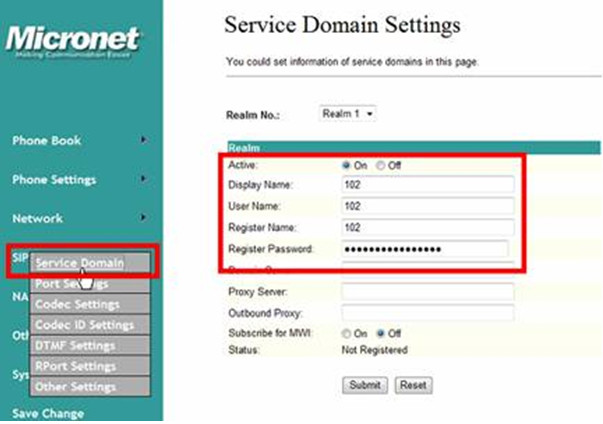
C, phone book setting
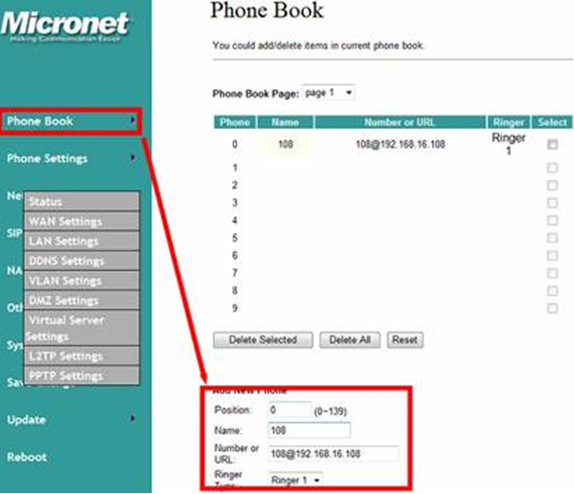
2, IP PHONE EXT 108
A, IP address Setting

B, p2p number setting

C, Phone book setting

3, Phone book via keypad dial as below,
A
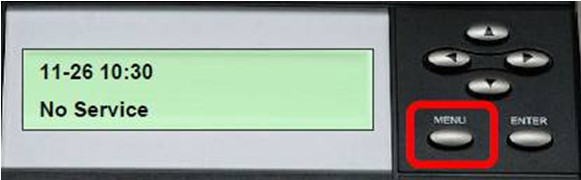
B
C
D,Input the pbook ID number and press the keypad “ENTER”
E,Press the keypad “SPEAKER”, it will dial to the extension.
4,The other IP phone number setting just follow above sample rule configuration, and the P2p call is work for conference call.
When 102 talk with 108, the 102 can press “hold” dial to another extension number, press “conference” for the conference call.
How to upgrade the firmware(SP5050/SP5012/SP5014/SP5002/SP5004)?
IMPORTANT NOTE:
- When upgrade the firmware, use the APP ROM only for most of cases.
- Use 2M ROM to upgrade only when unit failed with APP or for some particular requirement.
- After downloading a file in Micronet's web site, please extract rom file from the zip file.
- Be careful and follow the instruction. Any improper action might damage the gateway.
1. Access by Console or Telnet (see Figure.1)
2. Prepare the TFTP server and firmware (see Figure.2)
- Browse the location of rom file in "Current Directory".
- Select the IP of PC as "Server Interface".
3. Make sure the gateway and PC has same subnet, for example, 192.168.0.6 is your PC's IP, then the IP address of the gateway should be 192.168.0.xx
4. The command line for the upgrade
(1).
For the APP rom,
user/config$ rom -app -s 192.168.0.6 -f 2fxo.118b
(2).
For the 2M rom,
user/config$ rom -boot2m -s 192.168.0.6 -f 2m2fxo.118b
5. Reset to default and reboot
command:
user/config$ flash -clean
|
|