|
|
1.3MP H.264 PoE IR Pan/Tilt IP Camera
Model No. SP5532SP
Micronets SP5532SP is a superior Megapixel resolution with H.264 compression Pan/Tilt network camera with built-in IR LED Day/Night function and microphone. With Megapixel and H.264 compression, it provides low bandwidth streaming and reduced storage without compromising in image quality. The Pan/Tilt function offers 355 pan and 120 tilt control, allows the camera to secure a much larger and wider area. Day/Night function allows the camera to operate effectively in low light environment or even in total darkness for 24-hour surveillance. Micronet SP5532SP comes in standard Power Over Ethernet IEEE 802.3af for easy and flexible installation makes it ideal for all indoor and buusiness surveillance needs. You can quickly and easily access this camera to view the current status of your children, elderly, or even your pets with live, clear videos while you´re away from home. Micronets IP camera comes with iPhone compatibility. It enables users not only to receive the optimized, synchronized video and audio throug the standard built-in web browser but also 3G smart phones or any compatible mobile device anytime, anywhere.
Compatible Video Management Software:
 
Overview
- 1.3 MP CMOS sensor Superior Image quality gurantee
- H.264, MPEG-4, M-JPEG Dual Streams Simultaneously
- PoE Support
- Support iPhone NetView
- Support 4x Digital Zoom
- 355 Pan Rotation / 120 Tilt Range
- Support SD Card Event Recording
- Support 2-Way Audio
- Triple-window Motion Detection
- Alarm Snapshots
- Built in IR LED Light
- Day & Night Mode
- Support Viewing from iPhone or Andriod buit-in browser
Specification
| Model |
SP5532SP |
| Video Sensor |
1/4" CMOS |
| Video Lens |
3.58mm F2.0 fixed |
| Video resolution |
SXGA/VGA/QVGA/QQVGA |
| Video compression |
H.264/MPEG4/MJPEG |
| LAN |
1 RJ-45 port of 10/100M |
| Protocol |
TCP/IP, UDP, ICMP, DHCP, NTP, DNS, DDNS, SMTP, FTP, Samba, PPPoE, UPnP, RTP, RTSP, RTCP |
| Power Source |
PoE (802.3af) 12V DC |
| Dimensions (mm) |
80 x 115 x 51 |
| Certification |
CE, FCC, RoHS |
| Weight |
155g |
Ordering Information
SP5532SP: 1.3MP H.264 PoE IR Pan/Tilt IP Camera
P/T Camera
Features |
|
Megapixel / HDTV |
1.3MP |
Sensor |
1/4" CMOS |
Lens |
f=3.58, F2.0, fixed |
Optical Zoom |
- |
Pan/Tilt |
355°/120° |
Iris Control |
- |
Day/Night |
Yes (Dual band lens) |
LED Illuminators |
IR LED*9, 5M |
Min Illumination |
Color:1 lux
B/W:0 lux
(IR LED om) |
Max Video Resolution |
1280x1024(SXGA) |
Max Frames Per Second |
1280x1024@15fps
640x480@30fps |
Video Compression |
H.264, MPEG4, MJPEG |
Multiple Streams |
3 Streams |
Wide Dynamic Range (WDR) |
- |
Networking |
10/100 Ethernet
|
Power Source |
PoE
DC 12V |
Digital In/Out |
- |
Audio In/Out |
Built-in Microphone / 3.5mm |
BNC Video Output |
- |
Memory Card Slot* |
SD/SDHC
up to 32GB |
Operating Temperature |
0°~40° |
Weather Proof |
- |
Onvif |
- |
Value Addeded |
- |
Select features to include in PDF
Click browse answers to questions
"DDNS stand for Dynamic Domain Name System. It serves a similar purpose to DNS. DNS is an Internet service that translates domain names into IP addresses. Every time when a user uses a domain name to connect to the Internet, the DNS server will translate the name into the corresponding IP address.
For example, the domain name www.example.com might translate to 198.105.232.4. Unlike DNS that only works with static IP addresses, DDNS works with dynamic IP addresses which assigned by an ISP or other DHCP server periodically and keep a domain name linked to a changing IP address. To use DDNS, you must first apply an account from several free Web DDNS servers such as www.dyndns.org and installs network software on the host. The host will contact the DDNS service each time the IP address provided by the ISP changes and DDNS server updates the DNS database to reflect the change in IP address.
In this way, even though a domain name´s IP address will change often, other users do not have to know the changed IP address in order to connect with the other computer."
How to view my IP camera SP5512, SP5522 and SP5532 directly from my iPhone/Android Phone´s buit in browser?
To view the IP camera on your iPhone or Android phone simply open the buit-in browser,
typing in the IP address and the port of your camera followed by /ipcam.asp at the end.
For example, http://60.251.118.212:5001/ipcam.asp
Note: Make sure the IP camera is properly set up on internet for remote monitoring
How do I set up IP camera with DDNS and view from my iPhone?
2. Login to camera's web UI and configure the DDNS settings
(Please check out the below video tutorial on youtube channel - MicronetHD)
3.Download Micronet NetView from Apple App Store
(Please check out the below video tutorial on youtube channel - MicronetHD)
How does the MicroView manage cameras across Internet? How to configure the port forwarding(port mapping)?
Below is the simple network diagram it’s work fine by browser remote access but they want manage via MicroView crossing internet network. 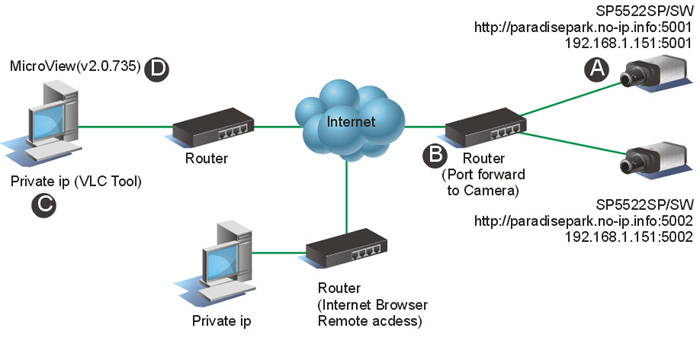
(A)
SP5522(192.168.1.151 v1.6) Setup:
HTTP port: 5001, RTSP port: 5011
(B)
Router Setup: “Router port forward to camera”
*Virtual Server: (re-direct traffic to the host for specific service/application)
--------------------------------------------------------
Service: SP5522_http
Protocol: TCP /UDP
External Port: <ex_serv_port> (e.g. 5001)
Internal Port: <in_serv_port> (e.g. 5001)
Host IP: <gateway_ip>
Service: SP5522_rtsp
Protocol: TCP /UDP
External Port: <ex_serv_port> (e.g. 5011)
Internal Port: <in_serv_port> (e.g. 5011)
Host IP: <gateway_ip>
(C)
VLC tools test: to verify the SP5522 RTSP port 5011 stream
(D)
MICROVIEW Setup
Input :Series model, Domain name, http port and login password, StreamUseTCP
What should I do my IP Camera as no video due to ActiveX is not the latest version?
1, SP5532/SP5220: ACTIVE X error message as below,
Firstly, please remove old ActiveX control," IPCamPlugDM.ocx ", at Window's “Downloaded Program Files”.
And then, connect to the camera, installing up-to-date ActiveX control as prompt.
2, SP5591/SP5584/SP5563/SP5584 series, SP5593, pleaser uninstall the "DCVIEWER" software
I cannot found the iPhone/Android apps in itunes store. Please advise.
To view from iPhone/Android, please go to Apple store or Android play store to download the APP.
1, "IP Cam Viewer Pro" for iPhone and "IP Cam Viewer Lite" for Android, to support more camera models.
2, For the SP5736P APP,"NetGuard" for iPhone and "DroidGuard" for Android,
|
|
.jpg)














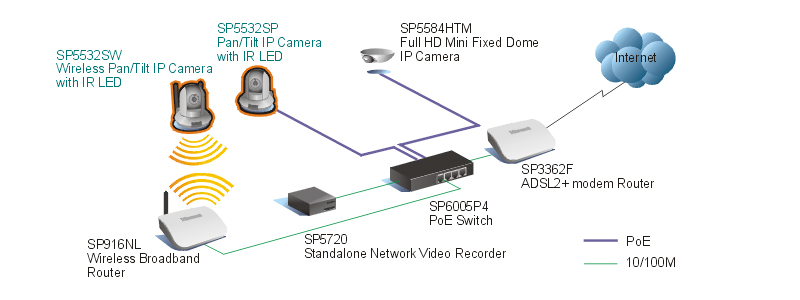
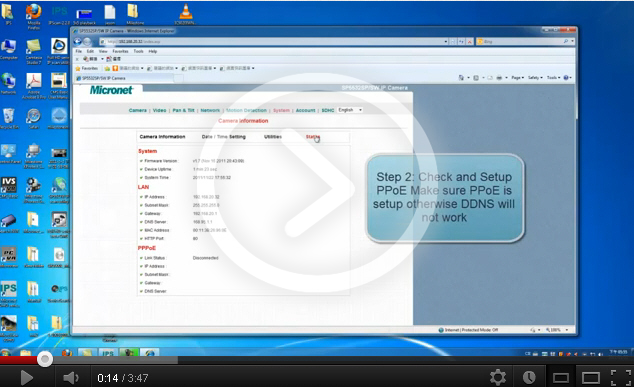
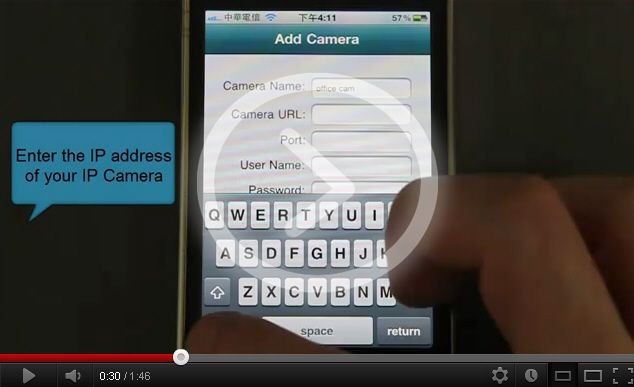
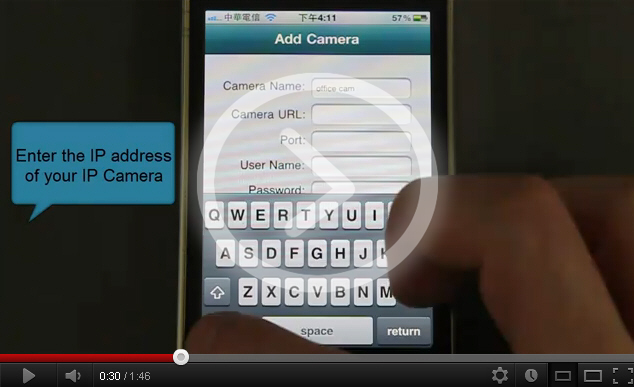


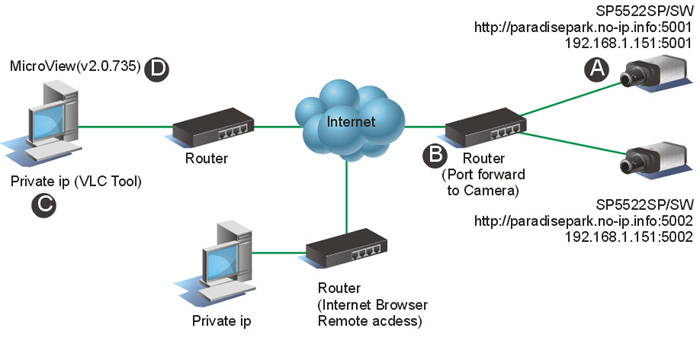
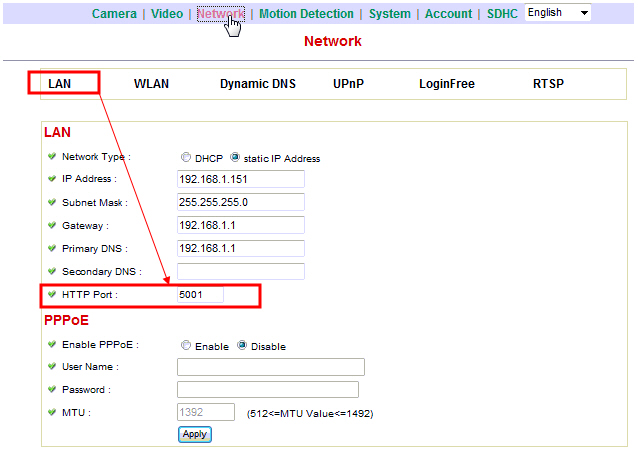
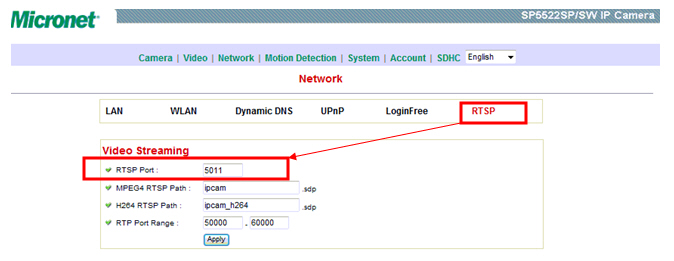
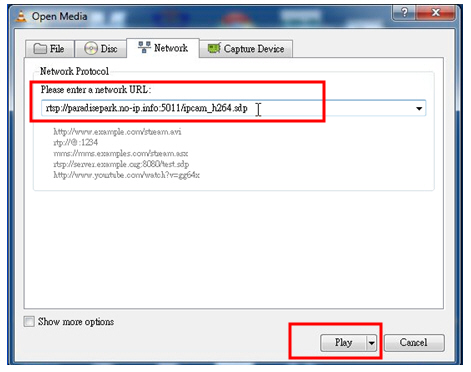

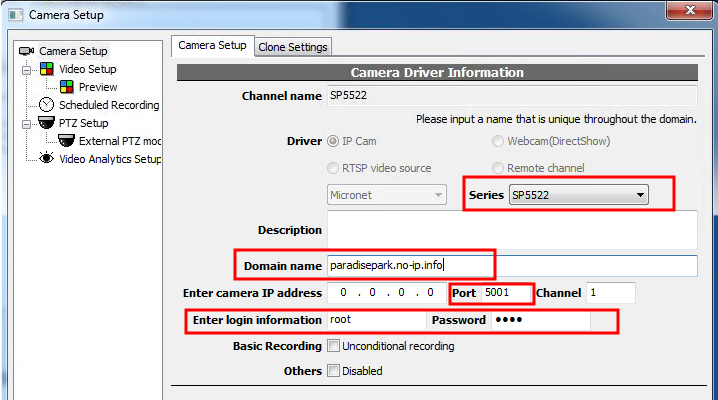
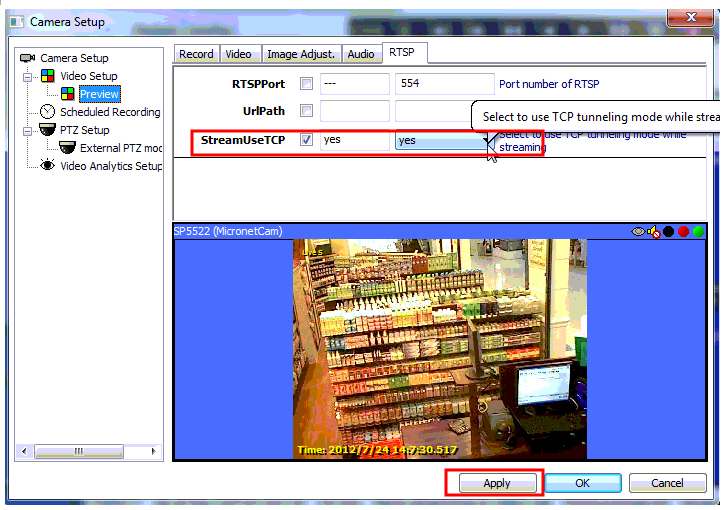
.jpg)
