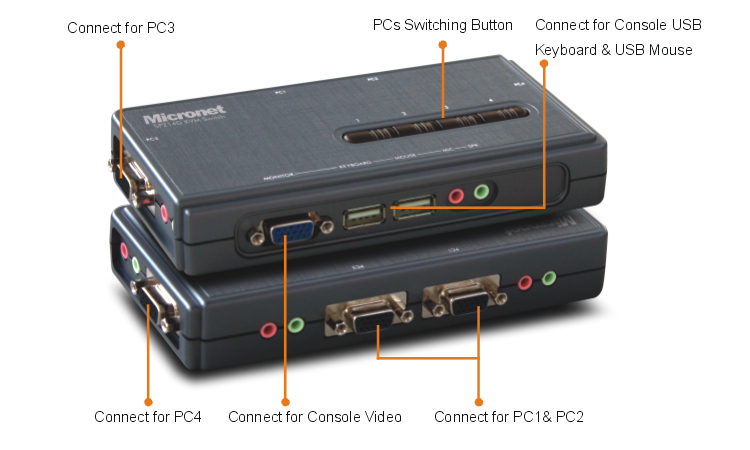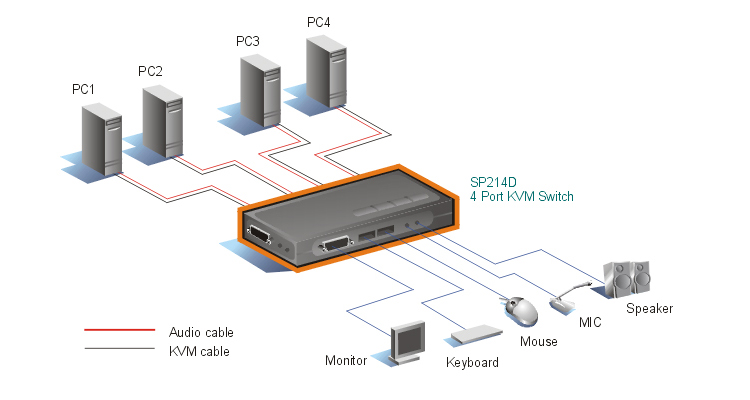|
|
KVM Switch
Model No. SP214D
- 4-port KVM Switch share one set of keyboard, mouse, monitor plus audio and Mic
- USB console support for USB keyboard and mouse
Micronet SP214D 4-port KVM switch can share one set of keyboard, mouse, monitor and audio up to four workstations. It catches up the new technical trend to save the two PS/2 connectors and use one USB connector to set it up. From workstation, use the specified KVM cable to link PC´s USB port to SP214D. The USB connection will be defined as keyboard and mouse. Furthermore, the audio can be switched with keyboard/mouse simultaneously or stay tune on the specified workstation. It is convenient for audio designer to switch audio channel or listen music for entertainment. SP214D provides the utility to define hot-key and auto-scan period, and shows the host number in the task bar. It provides you more convenient way to switch among the four workstations.
Overview
- 4-port KVM Switch share one set of keyboard, mouse, monitor plus audio and Mic
- USB console support for USB keyboard and mouse
- Audio and Microphone switching for uninterrupted multimedia experience across multi-platforms
- Independent/simultaneous switching of both PC and audio/mic channel
- Multi-platform support for PCs and Macintosh G3/G4 MAC, iMAC
- Hot-plugging PCs for maintenance without powering down the KVM Switch or PCs
- Channel selection by push button, keyboard hotkeys and Windows-based utility
- Support universal and user definable hotkeys
- LED indicators for easy status monitoring
- High VGA resolution 2048 x 1536Windows-based utility
- USB interface power
- 4 detachable USB KVM cables and 4 Audio/Mic cables in box
Specification
| Model |
SP214D |
| Computer Connections |
4 |
| LED Indicator |
1 per port |
| Installation Type |
Desktop |
| Methods of Control |
Hot-key,
Push buttons |
| Auto Scan Interval |
10~60 seconds
|
| VGA Resolution |
2048 x 1536 |
| Console Connector |
Video: HDB-15(Female)
Keyboard: USB
Mouse: USB
3.5mm audio in/out jack
3.5mm mic in/out jack |
| Computer Connector |
HDB 15-pin (Female)
3.5mm audio in/out jack
3.5mm mic in/out jack |
| Cable Type |
2-in-1 KVM cable |
| Compatible OS |
Compatible with Windows,
Linux and and Macintosh G3/G4 MAC,
iMAC operating systems |
| Operating Temperature |
0°C ~ 50°C |
| Operating Humidity |
0%~80%,
non-condensing |
| Weight (kg) |
0.189 |
| Dimension (mm) |
164 x 72 x 26 |
| Power |
USB interface power |
| Emission |
FCC, CE |
Ordering Information
SP214D: KVM 4 port switch with 4 KVM cables and 4 audio cables
C200H-1 KVM USB Cable for SP212D/SP214D, 1.8M
C200H-3 KVM USB Cable for SP212D/SP214D, 3M
C200H-5 KVM USB Cable for SP212D/SP214D, 5M
C200F-1 Audio Cable for SP214C/SP214D, 1.8M
C200F-3 Audio Cable for SP214C/SP214D, 3M
C200F-5 Audio Cable for SP214C/SP214D, 5M
KVM Switch
|
|
|
|
|
|
|
Model No. |
SP212D |
SP212EL |
SP214D |
SP214EL |
SP218D |
Hardware |
|
|
|
|
|
Remote PC port number |
2 |
2 |
4 |
4 |
8 |
Speaker |
- |
- |
3.5mm Audio In/Out Jack |
- |
- |
Microphone |
- |
- |
3.5mm MIC In/Out Jack |
- |
- |
Cable |
|
|
|
|
|
KVM cable(Host)---Video / Mouse / Keyboard: HDB 15 -pin Male |
USB |
PS2 |
USB |
PS2 |
USB |
KVM cable(Remote PC) |
Video / Mouse / Keyboard:
HDB 15 -pin USB |
Video: HDB 15-pin Female, Mouse / Keyboard: PS2 |
Video / Mouse / Keyboard: HDB 15-pin Female, USB |
Video: HDB 15-pin Female, Mouse / Keyboard: PS2 |
Video: HDB 15-pin Female, Mouse / Keyboard: PS/2(C200K), USB(C200L) |
Operation |
|
|
|
|
|
Push button on device for port selection |
Yes |
Yes |
Yes |
Yes |
Yes |
Hotkey for quick keybpard control |
Yes |
Yes |
Yes |
Yes |
Yes |
Mouse/Keyboard emulation |
USB |
PS/2 |
USB |
PS/2 |
USB & PS/2 |
Auto scan interval(sec) for monitoring PC/Server |
10 ~ 60 |
5 ~ 100 |
10 ~ 60 |
5 ~ 100 |
5 ~ 99 |
Scrolling $ Multi-button mouse |
Yes |
Yes |
Yes |
Yes |
Yes |
Hot Plug & Play |
Yes |
Yes |
Yes |
Yes |
Yes |
Other |
|
|
|
|
|
Video Resolution |
2048 x 1536 |
2048 x 1536 |
2048 x 1536 |
2048 x 1536 |
2048x1560/1600x1200 for cat5-base 500 feet, 1024x768 for 1000 feet 1600x1200 for IP-base remote |
Utility |
Yes |
- |
Yes |
- |
Yes |
OS support |
Windows, Mac OS, Linux |
Windows, Linux |
Windows, Mac OS, Linux |
Windows, Linux |
Windows, Mac OS, Unix, Linux, NetWare |
Dimension, W x D x H(mm) |
96 x 61 x 24 |
96 x 61 x 24 |
164 x 72 x 26 |
164 x 72 x 26 |
448 x 190 x 44 |
Select features to include in PDF
Click browse answers to questions
What is a Local Remote KVM device?
Local Remote KVM device design allows users to control computer equipment up to 300 meters away from the user consoles (keyboard, monitor and mouse). Standard category 5 cabling between computers and users interconnected by the switch device. In contrast to remote over IP devices, users operate computers in "real time" because there is no noticeable latency in communication between user consoles and the computers.
What are the main operating tools for KVM?
Hotkey: key strokes on keyboard to initiate common functions. Available on both desktop and rack mount KVMs. OSD: A GUI interface overlapping on display to allow more enhanced features like security and search functions. This function is mostly only available on rack mount KVM.
|
|